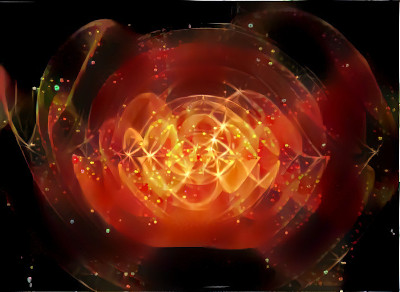Hello Worlds attendees!
We’ve got some really exciting upgrades to Cobr.ai that we’re deploying for Worlds! As you may have seen, thanks to an update earlier this year players can already register themselves for events on Cobr.ai. We are excited to announce that for the main event at the 2023 World Championship we’ll be doing decklist registration through Cobr.ai as well!
This system will be used for the main Standard event at the World Championship on Saturday October 14th. Tournament staff will explain the system to participants on the day and be on hand to answer questions if needed. Registration will close at 9:30am local time. If you are not registered by then you will not be able to play, so please don’t be late!
We’re very excited about this feature (along with some other changes on the organizer side), and extremely grateful to MikeH, a recent addition to the NSG Webdev team who spearheaded most of these efforts.
Crown of Servers Extravaganza won’t require decklist submission. We only need one person from each team to register the team on cobr.ai as if it were a single player, using the team’s chosen name. We will open registration on Friday at 9am and will be accepting registrations until 10am.
For those of you planning to play in the Startup Championship on Sunday 15th October, registration will be carried out through Aesop’s Tables. Decklists will not be required for the Startup Championship. Registration for that event will be rolling (you can join after the event has started), but players must be registered before time is called on a round to join the following round.
A certain number of tables will be reserved as fixed seating. Anyone requiring a fixed seat during the event, please contact op@nullsignal.games with the subject “Fixed Seating” before registering and we will accommodate you.
To register for the 2023 World Championship you’ll need to log in to Cobr.ai with a NetrunnerDB account. Registering will be a two part process. First you’ll be asked to provide your name and pronouns, and choose whether to consent to appearing on stream. Then, once you hit the “deck registration” button you’ll be taken to a deck selection screen where you can select from your saved decks on NetrunnerDB (published or unpublished). Once you submit there, your registration will be complete. During the registration period you’ll be able to update your decklists/IDs/name/pronouns if needed. Once the event starts you’ll be locked into your decklists, but you’ll be able to check your registered lists. If you discover an error or need to change something, you should contact a judge.
See the images below for an illustration of how the self-check-in interface looks like.
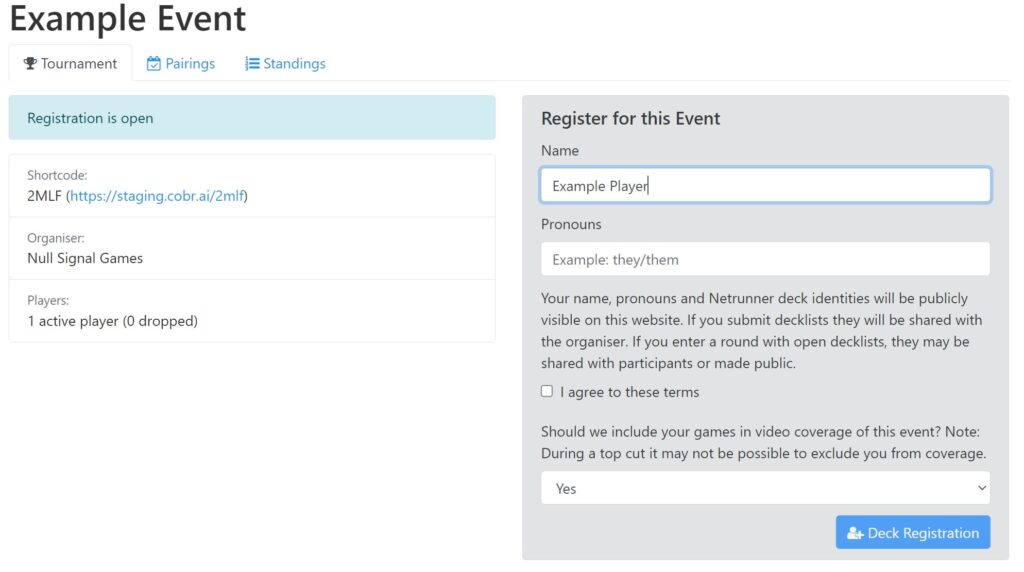
That’s all for now – we look forward to seeing you at Worlds!